Categories
 Die Cutting Machines
Die Cutting Machines
 Embroidery Machine
Embroidery Machine
 Printer & Machine Parts
Printer & Machine Parts
- Uncategorized
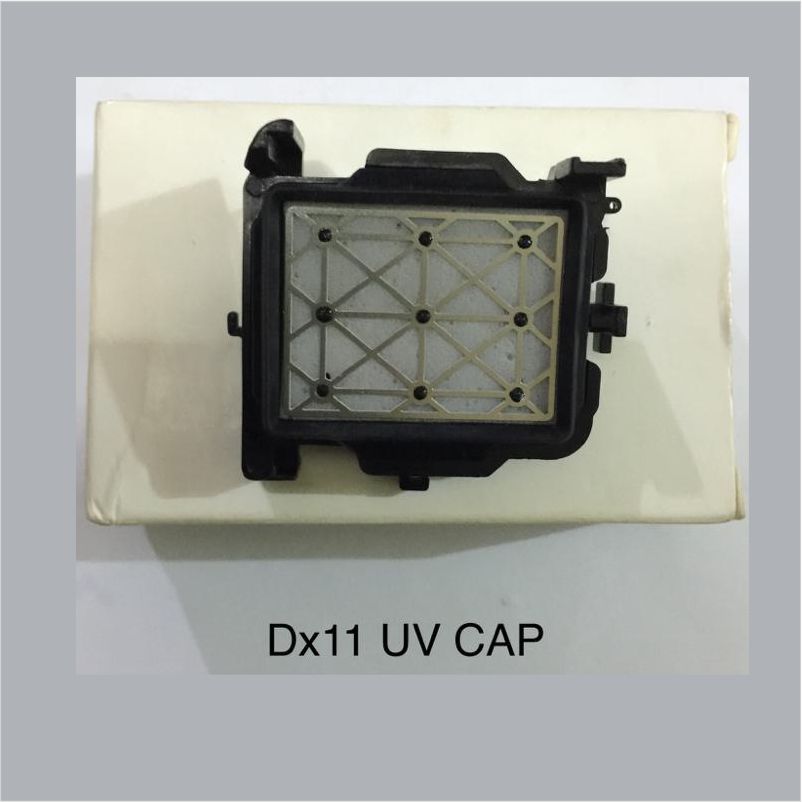 Accessories And Parts
Accessories And Parts
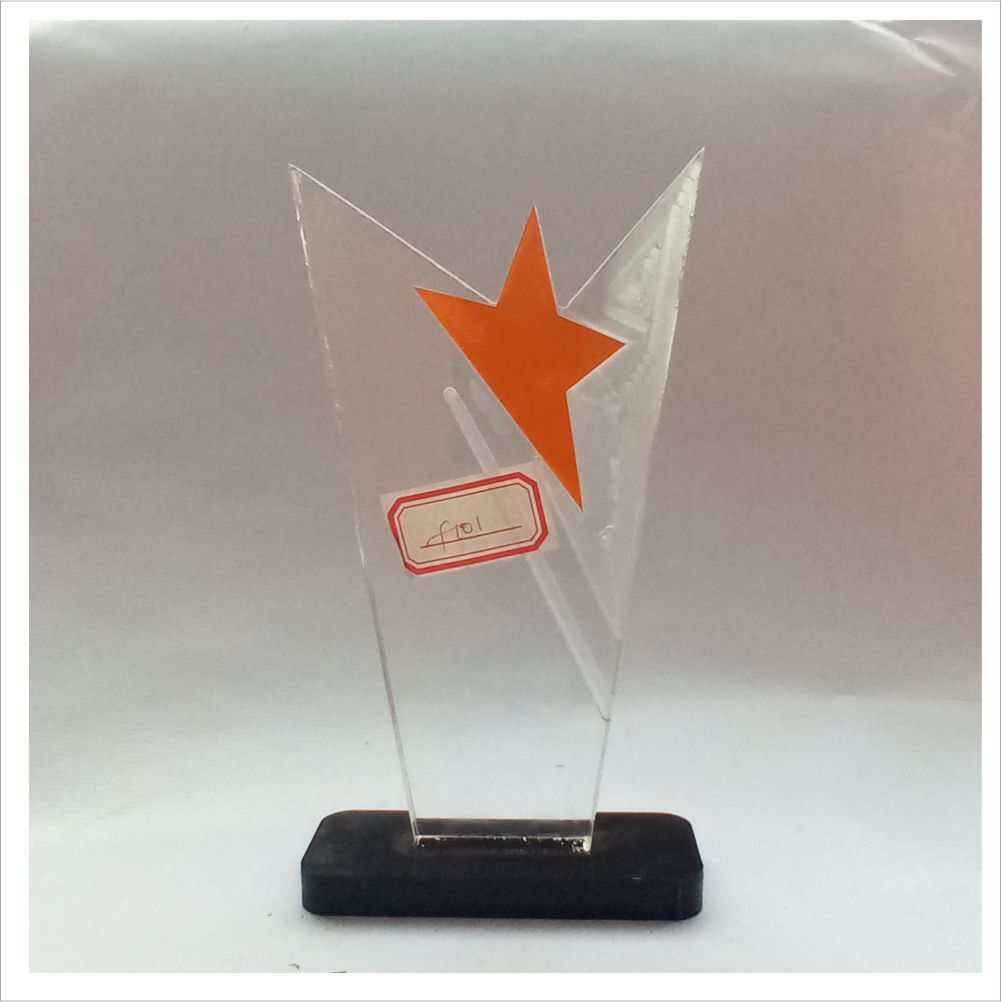 Acrylic Awards
Acrylic Awards
 Art Materials
Art Materials
 Award Frames
Award Frames
 Award Materials
Award Materials
 Awards Leaf
Awards Leaf
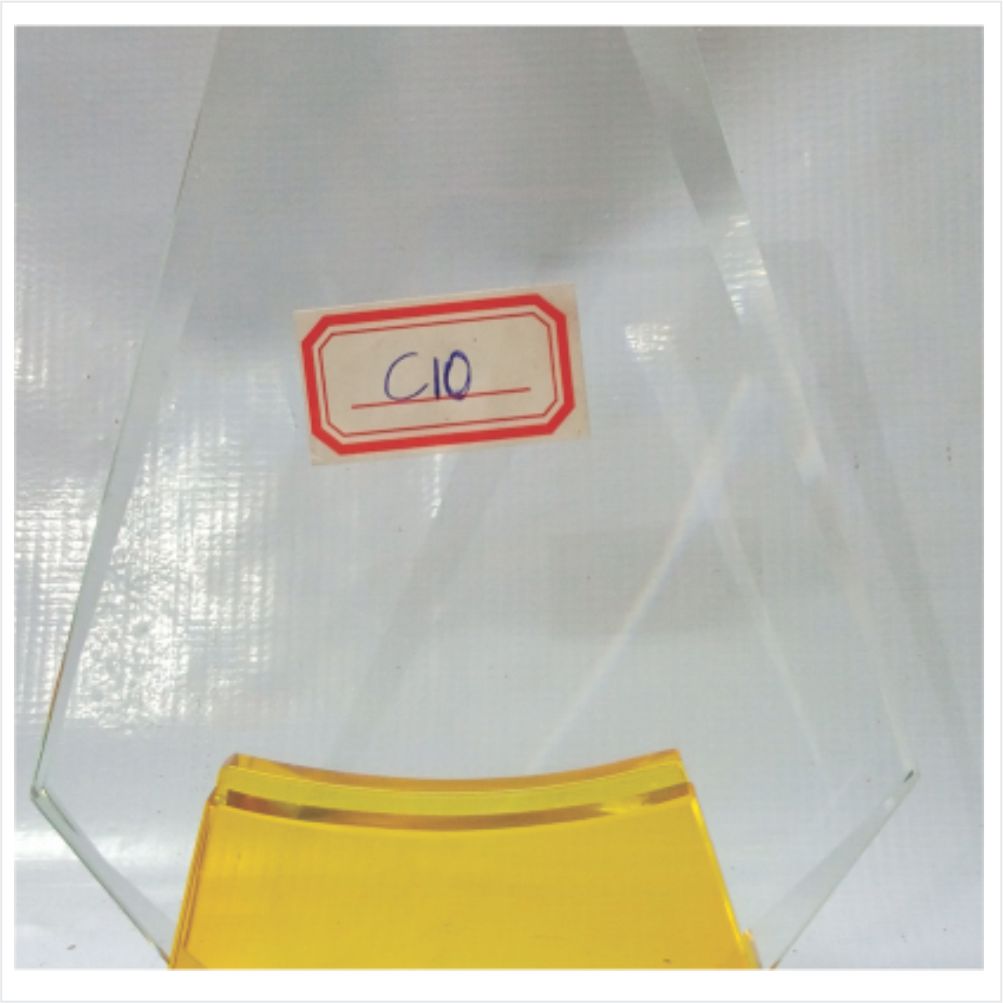 Crystal Awards
Crystal Awards
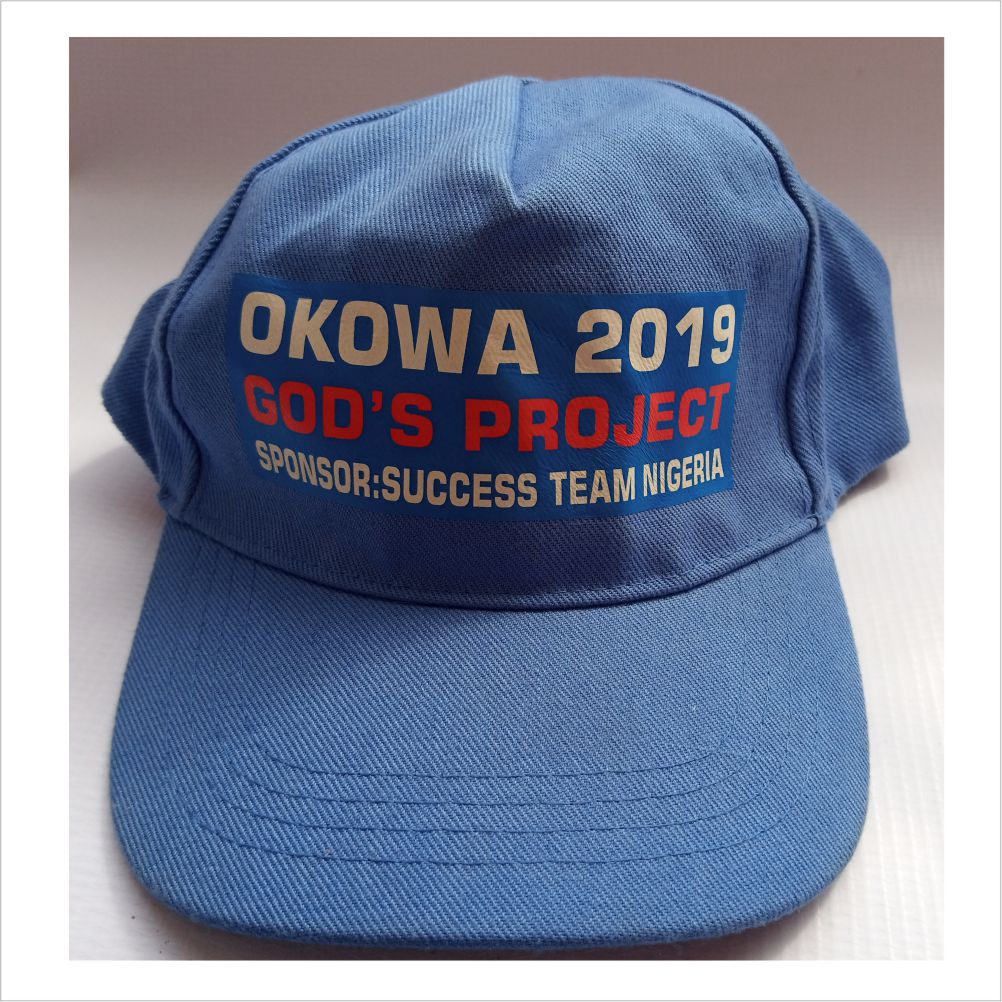 Gift Items And Souvenir
Gift Items And Souvenir
 Heat Press Materials
Heat Press Materials
 Heat Press Machines
Heat Press Machines
 Machines & Equipment
Machines & Equipment
 Metal Awards
Metal Awards
 Printer Ink
Printer Ink
 Printers
Printers
 Printing Materials
Printing Materials
 Printing Paper
Printing Paper
 Screen Printing Ink
Screen Printing Ink
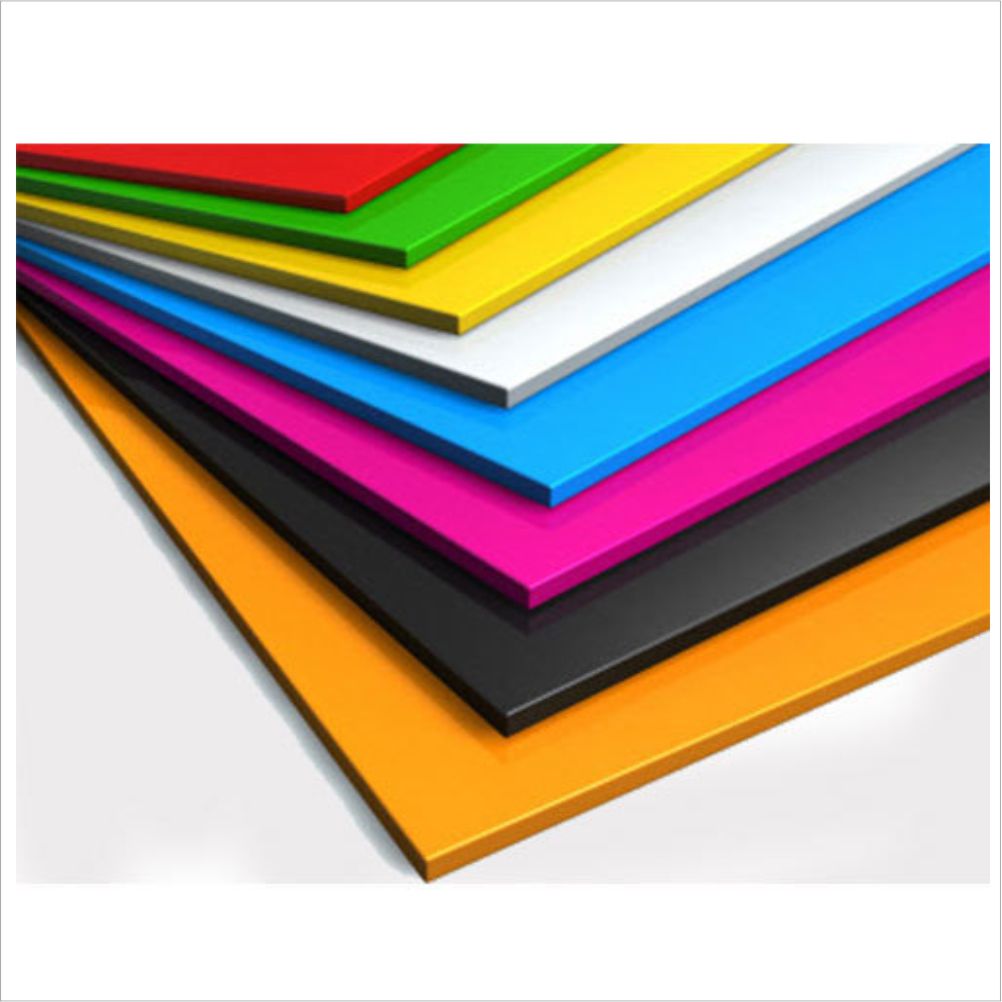 Sheetings
Sheetings
 Signage
Signage
 Trophy
Trophy
 Wood Award Plaque
Wood Award Plaque
Top rated products
-
 C10 glass award
₦10,000.00
C10 glass award
₦10,000.00
-
 Plain Black Cap
₦1,500.00
Plain Black Cap
₦1,500.00
-
 Mug Clamp
₦3,500.00 – ₦4,000.00
Mug Clamp
₦3,500.00 – ₦4,000.00
-
 C06 Metal Award
₦8,000.00
C06 Metal Award
₦8,000.00
-
 set 5 yellow orche marie's
₦1,300.00
set 5 yellow orche marie's
₦1,300.00
POPULAR TAG
Are you tired of limited options when it comes to printing designs on various surfaces? Say hello to heat presser machines, the ultimate tool for unleashing your creativity and expanding your printing capabilities. We will explore the uses and steps in using these remarkable heat presser machines, so let’s dive in and unlock endless possibilities in printing!
USES OF HEAT PRESSER MACHINES:
1. CUSTOM APPAREL: Whether you’re a fashion enthusiast, a small business owner, or simply want to add a personal touch to your wardrobe, a heat presser machine is the perfect solution. Create unique designs on t-shirts, hoodies, caps, and more with ease.
2. PROMOTIONAL ITEMS: Adding your logo or artwork to promotional items has never been easier. From mugs and mouse pads to key chains and phone cases, a heat presser machine allows you to create professional-looking products for your business or events.
3. HOME DECOR: Personalize your living spaces by printing on pillows, blankets, curtains, and even canvas wall art. Transform plain items into one-of-a-kind masterpieces that reflect your style and personality.
4. SUBLIMATION PRINTING: Heat presser machines are also compatible with sublimation printing. With the right heat press, you can transfer stunning, full-color designs onto polyester-based substrates such as shirts, mugs, puzzles, and more.
STEP-BY-STEP GUIDE TO USING A HEAT PRESSER MACHINE:
STEP 1: DESIGN CREATION AND PRINTING
Create or select a design using graphic design software. Make sure to mirror the design if necessary (especially for text) since it will be flipped during the transfer process. Print the design using a compatible printer and transfer paper.
STEP 2: PREPARING THE HEAT PRESSER MACHINE
Power up your heat presser machine and allow it to reach the desired temperature, typically indicated on the manual. Adjust the pressure according to the thickness of the material you’re printing on.
STEP 3: PLACEMENT AND ALIGNMENT
Position the item to be printed on the machine’s base plate, ensuring a flat and even surface. Place the printed transfer paper, ensuring the design is facing down onto the fabric or substrate. Align the design precisely where you want it.


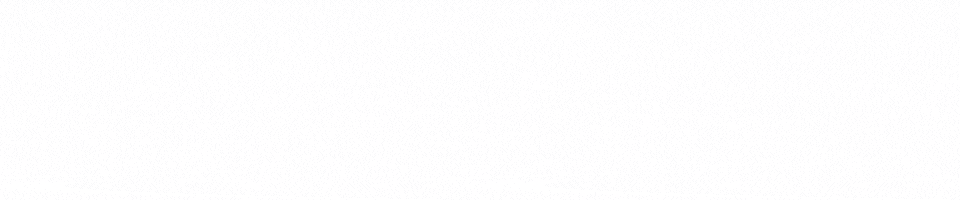
Leave a Reply